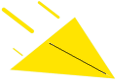You are able to define trips for your reference and planning. Trips are comprised of general information about a trip, flights, and accommodations. On the starting screen
you will see a list of your currently defined trips. You can add a new one by clicking on the icon at the top of the page.
Each individual
trip will be displayed in a table with individual information in a row. There are icons at the end of each row that are actions you can perform on the trip as follows:
Clicking this will display detailed information about the trip. You can also click on the trip name.
Clicking this icon will allow you to edit general information about the trip.
You can merge two trips by first clicking this icon on the trip you want to merge into another trip. Then clicking the same icon
on the trip that will receive the information. Essentially you are merging the first trip clicked into the second trip clicked. You will be prompted to confirm.
Clicking this icon will delete the trip and all its information. You will be prompted to confirm.
When you display a trip you will see a list of flights and accommodations. There are similar icons as to what's listed above (where they make sense) for flights and
accommodations.
Another way to create a trip is by emailing your booking confirmation email to qn@xelent.net. There a program will attempt to correctly parse the email and create a
trip from the email. The following airlines are currently supported:
British Airways
Emirates
Lufthansa
United Airlines
Virgin Atlantic
We will be adding SingaporeAir, Delta and Alitalia soon. If you have an airline you would like processed this way please forward a recent booking confirmation email from the airline
to mlewis@xelent.net. The best emails to forward are those with a least one connection.
Notes: Some of the parsers are better tested than others. We haven't been able to test Virgin Atlantic with connections as of yet. If you see a problem after you have forwarded
an email to the booking parser please forward that email to mlewis@xelent.net so we can test and repair.
You can also email your hotel booking confirmation email from American Express Travel or AirBnB to the same email address. This will create a trip record with just the hotel
booking information. It is recommended that you merge it into the trip record containing you flights.
After you email an email to the parser it can take up to 1 minute to be available for display. This is due to email agent lag times. Typically it's in the 5-10 second range. The
screen will not automatically update if you have the My Trips screen displayed. Click the icon at the top of the screen to refresh it. Or you
can click on any other link in the navigation menu at the top of the page and then back on the My Trips link in that same menu.